Introduction
Infrastructure as Code (IaC) is a game-changer in the DevOps landscape, enabling teams to manage and provision infrastructure through code. Among the various IaC tools, Terraform stands out for its flexibility and efficiency in managing AWS resources. This blog discusses real-time uses of Terraform in DevOps, providing examples and highlighting its benefits.
What is Terraform?
Terraform is an open-source IaC tool developed by HashiCorp. It allows users to define infrastructure in a declarative manner using a configuration language known as HashiCorp Configuration Language (HCL). With Terraform, infrastructure management becomes repeatable, consistent, and automated.
Real-Time Uses of Terraform in DevOps
1. Environment Provisioning
- Example: A development team needs to create multiple environments (dev, staging, production) for their application. With Terraform, they can define all resources (EC2 instances, VPCs, security groups) in a single configuration file. By simply changing variables, they can set up environments swiftly and consistently.
- Usefulness: This reduces the time spent on manual setup and helps maintain consistency across environments, minimizing errors.
provider "aws" {
region = "us-west-2"
}
module "network" {
source = "terraform-aws-modules/vpc/aws"
version = "latest"
name = "my-vpc"
cidr = "10.0.0.0/16"
azs = ["us-west-2a", "us-west-2b"]
public_subnets = ["10.0.1.0/24", "10.0.2.0/24"]
private_subnets = ["10.0.3.0/24", "10.0.4.0/24"]
}2. Automated Scaling
- Example: An e-commerce platform experiences traffic spikes during sales events. Terraform can be configured to manage Auto Scaling Groups in AWS. When traffic increases, Terraform applies changes to scale up resources automatically.
- Usefulness: Automated scaling ensures optimal resource utilization and cost-effectiveness while providing a seamless user experience during high traffic.
resource "aws_autoscaling_group" "app" {
launch_configuration = aws_launch_configuration.app.id
min_size = 1
max_size = 10
desired_capacity = 2
vpc_zone_identifier = ["subnet-abc123", "subnet-def456"]
}3. Infrastructure Updates
- Example: A SaaS company needs to update its database instance type to accommodate increased load. With Terraform, the team can modify the resource definition and apply changes without downtime, as Terraform manages the state and ensures a smooth transition.
- Usefulness: This capability allows teams to make infrastructure changes with minimal disruption, enhancing application reliability.
resource "aws_db_instance" "default" {
allocated_storage = 20
engine = "mysql"
engine_version = "5.7"
instance_class = "db.t3.medium" # Updated instance type
...
}Multi-Cloud Deployments
- Example: A startup wants to deploy its application across multiple cloud providers (AWS, Azure) for redundancy. Terraform’s provider system allows the team to manage resources in both AWS and Azure using the same configuration language.
- Usefulness: This flexibility enables organizations to avoid vendor lock-in and optimize their cloud strategy based on workload requirements.
provider "aws" {
region = "us-west-2"
}
provider "azurerm" {
features {}
}
resource "aws_instance" "example" {
ami = "ami-12345678"
instance_type = "t2.micro"
}
resource "azurerm_linux_virtual_machine" "example" {
name = "example-machine"
resource_group_name = "example-resources"
location = "West US"
size = "Standard_DS1_v2"
...
}
5.Version Control and Collaboration
- Example: A DevOps team uses Git to manage their Terraform configuration files. Changes to the infrastructure code are tracked, and pull requests facilitate code reviews before applying changes.
- Usefulness: Version control fosters collaboration and accountability, ensuring that infrastructure changes are well-documented and reversible.
Best Practices for Using Terraform in DevOps
- Use Modules: Break down your configurations into reusable modules to promote code reuse and maintainability.
- Remote State Management: Store your Terraform state files remotely (e.g., in AWS S3 with versioning) to prevent conflicts and provide team access.
- Plan Before Apply: Always run
terraform planbefore applying changes to review what modifications will occur, reducing the risk of unintended consequences.
Conclusion
Terraform is a powerful tool that streamlines the management of AWS resources within a DevOps framework. By leveraging Terraform’s capabilities, organizations can automate infrastructure provisioning, adapt to changing requirements in real-time, and enhance collaboration among teams. As the demand for agile and reliable infrastructure grows, adopting Terraform can provide a competitive edge in delivering high-quality software products.ment.
- By admin