Introduction
In the intricate world of cloud computing, a seamless and highly available Domain Name System (DNS) is indispensable. Recognizing this need, Amazon Web Services (AWS) introduced Route 53, a scalable and robust DNS web service that has become a cornerstone for countless businesses. This article explores AWS Route 53, delving into its functionalities, routing policies, and benefits, all while using real-world scenarios to demonstrate its practical applications.
Understanding AWS Route 53
AWS Route 53, named after the 53rd port used by DNS servers, is a fully managed DNS service provided by Amazon Web Services. At its core, Route 53 translates user-friendly domain names into IP addresses that computers use to identify each other on the internet. Acting as a translator, it ensures that requests for websites are directed to the correct web servers.
How It Works
Route 53 operates on a global network of authoritative DNS servers strategically distributed across the world. This global reach ensures low latency and high availability for DNS queries. Here’s a simplified breakdown of how AWS Route 53 works:
Domain Registration
Route 53 allows users to register new domains or transfer existing ones, simplifying domain management.
Scenario: An e-commerce startup, “ShopEase,” quickly secures its domain name “Shopease.com ” through Route 53. This enables them to manage their DNS settings directly within the AWS ecosystem, streamlining their setup process and allowing them to focus on building their online store.
Route 53 Resolver
When a user enters a domain name in their browser, the request is sent to their ISP’s resolver, which queries Route 53 for the domain’s IP address.
Scenario: A customer in Europe types “Shopease.com ” into their browser. The ISP’s resolver queries Route 53, which swiftly returns the IP address of ShopEase’s server located in the nearest data center. This ensures a quick and efficient connection, enhancing the user’s browsing experience.
Traffic Management
Route 53 excels in traffic management, offering various routing policies to control how traffic is distributed. These include simple routing, weighted routing, latency-based routing, geolocation routing, and failover routing.
Scenario: A global streaming service, “StreamWorld,” uses latency-based routing to ensure viewers connect to the nearest server, minimizing buffering and enhancing user experience. Viewers in Asia are directed to StreamWorld’s Asian servers, while those in North America are connected to servers in the US.
Health Checks
Route 53 continuously monitors the health of your resources. If a resource becomes unavailable, Route 53 can automatically reroute traffic to healthy resources.
Scenario: A multinational company, “TechGlobal,” has multiple data centers worldwide. If their primary data center in New York experiences an outage, Route 53’s health checks detect this immediately and reroute traffic to their backup data center in London. This ensures that TechGlobal’s services remain uninterrupted.
Routing Policies
Let’s explore the routing policies provided by AWS Route 53 with practical examples:
Simple Routing
- Directs traffic to a single resource, suitable for basic setups.
- Scenario: A small business, “CafeBistro,” with a single server for its website, uses simple routing. All customer traffic is directed to this server, simplifying their DNS management.
Weighted Routing
- Distributes traffic based on weights assigned to different resources, useful for A/B testing or balancing traffic.
- Scenario: An online retailer, “FashionFrenzy,” is testing a new website design. They use weighted routing to direct 70% of traffic to their main site and 30% to the beta version. This allows them to gather user feedback and performance data on the new design.
Latency-Based Routing
- Sends traffic to the resource with the lowest latency based on the user’s location.
- Scenario: A global SaaS provider, “SoftSolutions,” ensures customers from Asia connect to its Asian data center, while European customers connect to its European data center. This minimizes latency and optimizes the user experience.
Geolocation Routing
Directs users to resources based on their geographic location.
Scenario: A news website, “WorldNewsNow,” uses geolocation routing to serve region-specific content. Visitors from the US see US-centric news, while visitors from Europe are presented with European news, enhancing the relevance of their content.
Failover Routing
- Automatically redirects traffic to a standby resource if the primary one becomes unavailable.
- Scenario: An online banking platform, “SecureBank,” uses failover routing to ensure high availability. If their primary server in Frankfurt goes down, traffic is seamlessly redirected to a backup server in Amsterdam, maintaining uninterrupted access for users.
Benefits of AWS Route 53
- High Availability: With its global network of servers and automated failover, Route 53 ensures your applications remain accessible even during outages.
Scenario: During peak shopping seasons, “MegaMart” can rely on Route 53 to handle traffic spikes, ensuring their e-commerce site remains accessible to millions of customers worldwide. - Scalability: Route 53 can effortlessly manage traffic spikes, making it ideal for rapidly growing businesses.
Scenario: A social media platform, “ConnectNow,” experiences a sudden surge in user registrations. Route 53 scales seamlessly to handle the increased traffic without any degradation in performance. - Security: Route 53 offers DNSSEC (Domain Name System Security Extensions) for added security, protecting domains against DNS spoofing and other threats.
Scenario: Financial institutions like “FinanceSecure” utilize DNSSEC to secure their transactions and protect user data, ensuring trust and integrity in their services. - Cost-Effective: You pay only for the resources you use, making Route 53 cost-effective for businesses of all sizes.
Scenario: Startups and large enterprises alike benefit from Route 53’s pay-as-you-go pricing model, optimizing costs as they scale their operations. - Integration: Seamlessly integrates with other AWS services, simplifying infrastructure management.
Scenario: A DevOps team at “InnoTech” automates DNS management as part of their CI/CD pipeline, enhancing deployment efficiency and reducing manual overhead.
Conclusion
In a digital landscape where availability and speed can make or break a business, AWS Route 53 stands as a reliable and efficient DNS service. Its global reach, versatile routing policies, and automated health checks make it a top choice for businesses of all sizes.
Whether you’re launching a new website, running a global e-commerce platform, or ensuring the high availability of your applications, AWS Route 53 is a versatile and powerful tool in your AWS arsenal. It not only simplifies DNS management but also plays a pivotal role in ensuring your online presence is both robust and resilient.
Embrace AWS Route 53, and your DNS worries will become a thing of the past, allowing you to focus on what truly matters — delivering a stellar online experience to your users.
provider "aws" {
region = "us-west-2"
}
module "network" {
source = "terraform-aws-modules/vpc/aws"
version = "latest"
name = "my-vpc"
cidr = "10.0.0.0/16"
azs = ["us-west-2a", "us-west-2b"]
public_subnets = ["10.0.1.0/24", "10.0.2.0/24"]
private_subnets = ["10.0.3.0/24", "10.0.4.0/24"]
}2. Automated Scaling
- Example: An e-commerce platform experiences traffic spikes during sales events. Terraform can be configured to manage Auto Scaling Groups in AWS. When traffic increases, Terraform applies changes to scale up resources automatically.
- Usefulness: Automated scaling ensures optimal resource utilization and cost-effectiveness while providing a seamless user experience during high traffic.
resource "aws_autoscaling_group" "app" {
launch_configuration = aws_launch_configuration.app.id
min_size = 1
max_size = 10
desired_capacity = 2
vpc_zone_identifier = ["subnet-abc123", "subnet-def456"]
}3. Infrastructure Updates
- Example: A SaaS company needs to update its database instance type to accommodate increased load. With Terraform, the team can modify the resource definition and apply changes without downtime, as Terraform manages the state and ensures a smooth transition.
- Usefulness: This capability allows teams to make infrastructure changes with minimal disruption, enhancing application reliability.
resource "aws_db_instance" "default" {
allocated_storage = 20
engine = "mysql"
engine_version = "5.7"
instance_class = "db.t3.medium" # Updated instance type
...
}Multi-Cloud Deployments
- Example: A startup wants to deploy its application across multiple cloud providers (AWS, Azure) for redundancy. Terraform’s provider system allows the team to manage resources in both AWS and Azure using the same configuration language.
- Usefulness: This flexibility enables organizations to avoid vendor lock-in and optimize their cloud strategy based on workload requirements.
provider "aws" {
region = "us-west-2"
}
provider "azurerm" {
features {}
}
resource "aws_instance" "example" {
ami = "ami-12345678"
instance_type = "t2.micro"
}
resource "azurerm_linux_virtual_machine" "example" {
name = "example-machine"
resource_group_name = "example-resources"
location = "West US"
size = "Standard_DS1_v2"
...
}
5.Version Control and Collaboration
- Example: A DevOps team uses Git to manage their Terraform configuration files. Changes to the infrastructure code are tracked, and pull requests facilitate code reviews before applying changes.
- Usefulness: Version control fosters collaboration and accountability, ensuring that infrastructure changes are well-documented and reversible.
Best Practices for Using Terraform in DevOps
- Use Modules: Break down your configurations into reusable modules to promote code reuse and maintainability.
- Remote State Management: Store your Terraform state files remotely (e.g., in AWS S3 with versioning) to prevent conflicts and provide team access.
- Plan Before Apply: Always run
terraform planbefore applying changes to review what modifications will occur, reducing the risk of unintended consequences.
Conclusion
Terraform is a powerful tool that streamlines the management of AWS resources within a DevOps framework. By leveraging Terraform’s capabilities, organizations can automate infrastructure provisioning, adapt to changing requirements in real-time, and enhance collaboration among teams. As the demand for agile and reliable infrastructure grows, adopting Terraform can provide a competitive edge in delivering high-quality software products.ment.
- By admin