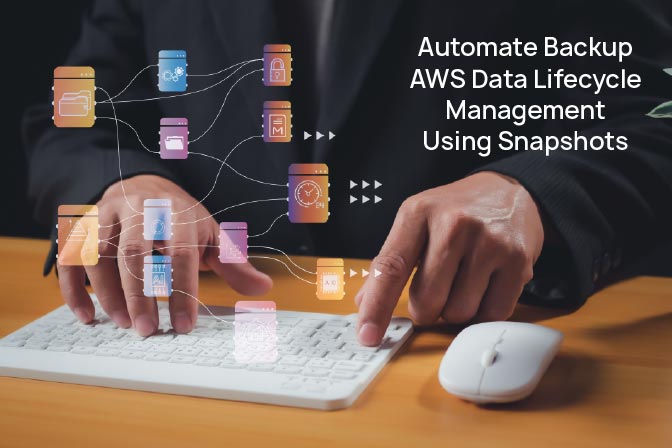1. Introduction
Automating backups using AWS Data Lifecycle Manager (DLM) allows you to create and delete Amazon EBS snapshots on a custom schedule. This process ensures regular backups, cost control, and compliance.
Key benefits include.
- Define policies for regular backup schedules.
- Use tags to identify volumes and instances for backup.
- Retain backups for compliance and audit purposes.
- Control costs by automatically deleting old backups.
- Use IAM to control policy access.
- No charge for using the service, only for the storage used.
2. Create a Lifecycle Policy
1.Navigate to AWS Management Console:
- Open your web browser and go to the AWS Management Console.
- Sign in with your AWS credentials.
2.Go to the Amazon EC2 Dashboard:
- In the AWS Management Console, click on Services in the top-left corner.
- Under Compute, select EC2 to navigate to the Amazon EC2 dashboard.
3. Open the Lifecycle Manager Section:
- On the left-hand side menu, find and click on Lifecycle Manager under Elastic Block Store.
4.Create a Lifecycle Policy:
- Click the Create lifecycle policy button to start the policy creation process.
3. Define Policy Type
1. Choose the Policy Type:
- In the Create Lifecycle Policy wizard, you will be asked to select a policy type.
- Choose EBS Snapshot Policy.
- Click Next to proceed to the next step.
4. Policy Details
1. Name and Description:
- Name: Provide a name for your policy, such as Daily EBS Backup Policy.
- Description: Optionally, add a description to help identify the policy’s purpose, like This policy backs up production volumes daily.

If a particular task needs to be accomplished in an repeatable manner, it MUST be automated.
Significant Details:
- Depending on the type of task, the tools for automation will change.
- There are wide variety of Tools & Technologies used for Automation like
Ansible, CloudFormation, Terraform, Python etc.
Example of a Single Service – Manual Approach
Creating Set of resources (Virtual Machine, Database, S3, AWS Users) Manually with identical configurations across development, staging, and production environments requires meticulous, repetitive configuration and can lead to inconsistencies and errors.
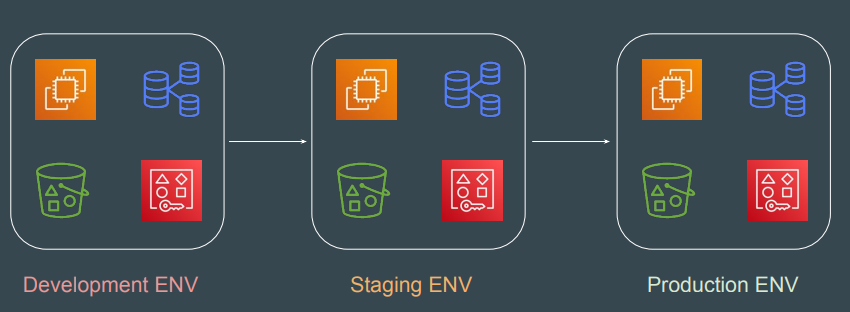
Example of a Single Service – Automated Way
Set of resources (Virtual Machine, Database, S3, AWS Users) Created using an automation approach with IaC Tools Ensures identical configurations across development, staging, and production environments reducing the human error and increasing efficiency.
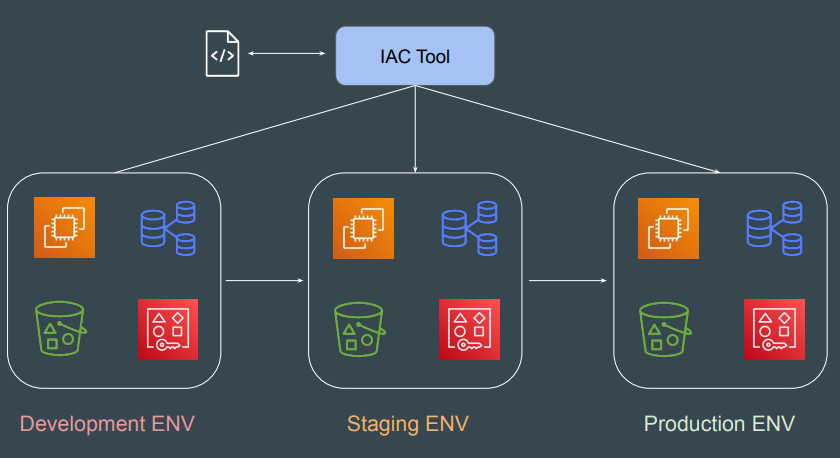
- By admin