Introduction:
As businesses increasingly rely on the cloud for critical workloads, having effective monitoring and backup solutions becomes essential to ensure operational efficiency and data integrity. AWS offers a powerful tool called Amazon Managed Grafana, which helps users visualize, monitor, and analyse data from various AWS services. In this blog, we’ll explore what Grafana is, how AWS has integrated it into their ecosystem, and how it can be used to monitor AWS backups.
Understand What is Grafana:
Grafana is an open-source visualization and monitoring tool designed to provide insights from complex data streams. Initially developed to support time-series data, it has grown into a versatile platform that integrates with multiple data sources to create interactive dashboards, making monitoring efficient and intuitive.
Key features of Grafana:
- Customizable dashboards: Create personalized views tailored to specific metrics.
- Multi-source support: Integrate data from different sources like Prometheus, Graphite, Elasticsearch, CloudWatch, and more.
- Alerting: Set up real-time alerts that notify users when something is wrong.
Grafana’s ability to pull in data from multiple services and combine it into cohesive dashboards has made it a popular choice for cloud environments, including AWS.
How AWS Adopted Grafana:
AWS saw the potential of Grafana for their customers and introduced Amazon Managed Grafana as a fully managed service. This means AWS handles the heavy lifting like infrastructure setup, scaling, and maintenance, allowing users to focus on monitoring their data without worrying about operational overhead.
Benefits of Amazon Managed Grafana:
- Fully managed: No need to install, update, or maintain Grafana instances.
- Seamless AWS integration: Easily connect with AWS services such as CloudWatch, AWS Backup, Amazon RDS, and Amazon S3.
- Secure by design: Integrates with AWS IAM, enabling granular permissions and secure access to data.
Amazon Managed Grafana integrates with AWS data sources, providing real-time insights into cloud infrastructure, applications, and services.
AWS Backup Monitoring with Grafana
AWS Backup is a centralized backup service designed to help automate and manage backups for various AWS services such as Amazon EC2, RDS, and S3. By using Amazon Managed Grafana in conjunction with AWS CloudWatch and other metrics tools, you can easily monitor the status and health of your backup operations.
Key Metrics to Monitor in AWS Backup:
- Backup success/failure rate: Track how often your backups succeed or fail.
- Backup duration: Monitor the time it takes to complete backups, which helps identify bottlenecks.
- Data transfer rates: Ensure your backup process doesn’t overwhelm network capacity or slow down application performance.
- Storage usage: Monitor how much storage is used by your backups, helping manage costs effectively.
Setting Up Monitoring for AWS Backup with Grafana:
- Step 1: Enable AWS Backup Metrics in CloudWatch
AWS Backup sends its metrics to CloudWatch by default. You’ll need to make sure these metrics are enabled and collecting the right data. - Step 2: Connect Amazon Managed Grafana to CloudWatch
In Amazon Managed Grafana, configure CloudWatch as a data source to pull in the backup-related metrics. You can also add other AWS services like DynamoDB or S3 to monitor different aspects of your environment. - Step 3: Create Dashboards for Backup Monitoring
Once connected, create custom dashboards to monitor key metrics like backup success/failure rates, duration, and overall storage usage. Grafana’s visualization tools make it easy to spot trends, identify issues, and take corrective action before they become critical. - Step 4: Set Up Alerts
Using Grafana’s alerting functionality, set up real-time alerts based on backup metrics. For instance, you can create an alert if the backup failure rate exceeds a certain threshold or if backup jobs are taking too long.
Why Monitoring Backups is Critical
Having a robust backup monitoring system in place is crucial for ensuring the availability and integrity of your data. Automated backups alone aren’t enough—regular monitoring ensures that backups are functioning as intended and allows you to address any issues promptly.
With Amazon Managed Grafana, AWS users can visualize the performance of their backup operations, ensuring data is safe, recoverable, and aligned with compliance requirements.
Conclusion
Amazon Managed Grafana provides an intuitive and powerful way to monitor AWS environments, especially critical services like AWS Backup. By integrating AWS CloudWatch metrics into Grafana’s customizable dashboards, users can gain real-time insights into the health and efficiency of their backup operations.
Whether you’re a small business or a large enterprise, having clear visibility into your cloud infrastructure and backups is essential. With Amazon Managed Grafana, AWS has made it easier than ever to achieve this.
- By admin