Hello Route53………! We are all knowing well about all the companies use lots of cloud accounts. Route 53 Profiles helps manage DNS settings for all these accounts in one place. It’s like a copy-paste for DNS settings.
- Managing DNS across many cloud accounts is difficult. Route 53 Profiles simplifies this by sharing DNS settings between accounts, making it easier to manage and update DNS configurations.
However, certain challenges remain, particularly when dealing with a large number of Route 53 Private Hosted Zones. The process of sharing and associating these zones is complex, as it requires initial authorization of the Virtual Private Cloud (VPC), which can be managed using the AWS CLI, Route 53 API, or IAC tools like Terraform.
For these things AWS introduced Route 53 profiles, providing a streamlined method for sharing Route 53 resources.
Route 53 profiles
Route 53 now enables you to consolidate resources under a single profile, simplifying the process of sharing them with VPCs in a single operation.
- DNS Firewall rule groups
- Private hosted zones
- Resolver rules
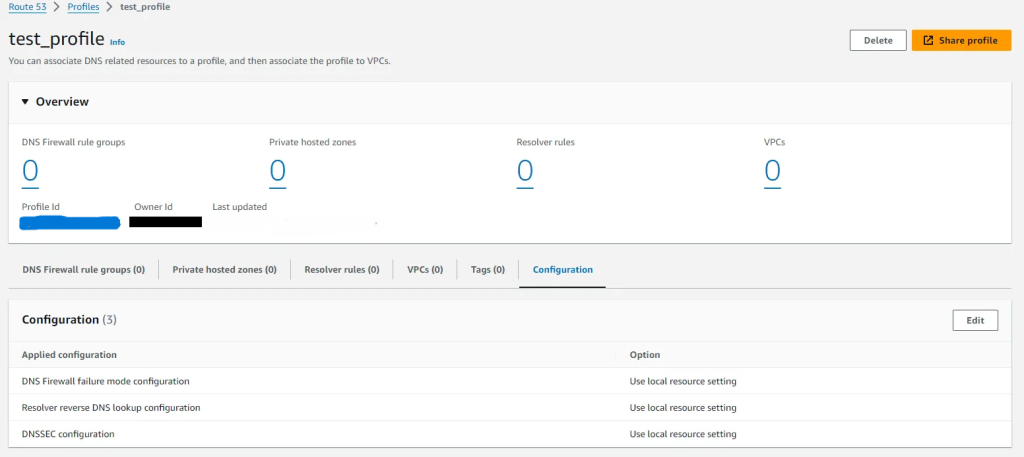
Also,
several DNS configurations can be automatically applied to VPCs, providing more streamlined management. These configurations include:
- DNS Firewall failure mode configuration
- Resolver reverse DNS lookup configuration
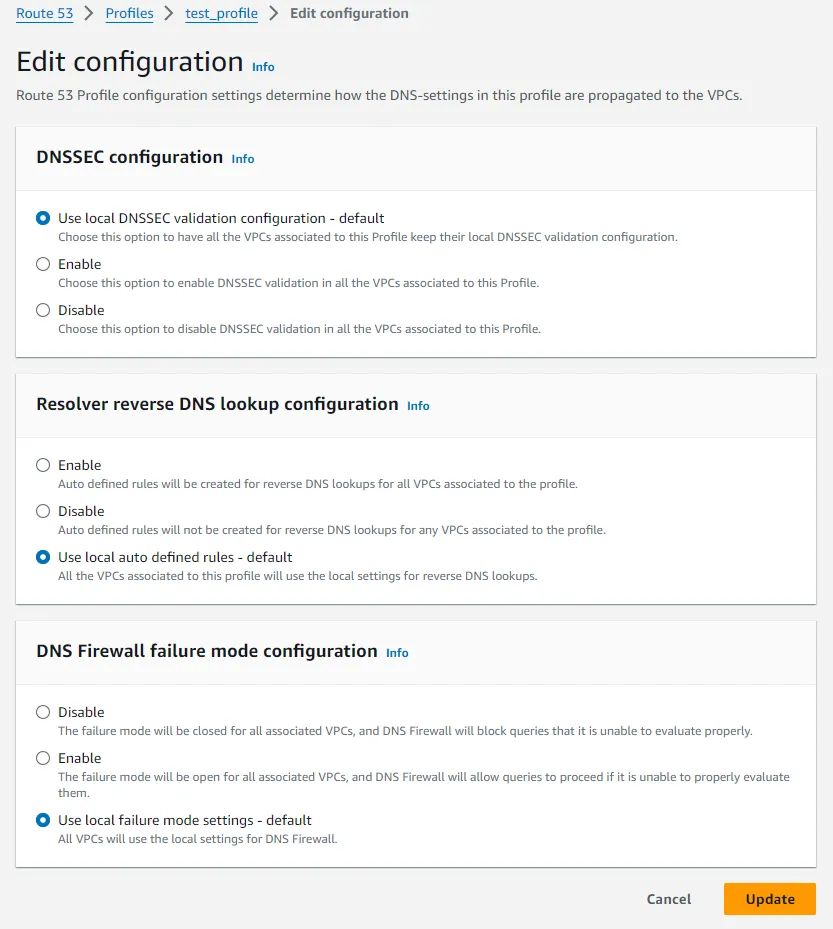
For each configuration, you have the flexibility to either disable it for all VPCs, enable it for all VPCs, or allow the local VPC configurations.
After creating a Route 53 profile, you can associate VPCs from the account that owns the profile, or you can share the profile with other accounts using AWS Resource Access Manager. once shared, these accounts can associate their VPCs with the profile.
It’s important to note that a VPC can only be associated with a single profile at any given time.
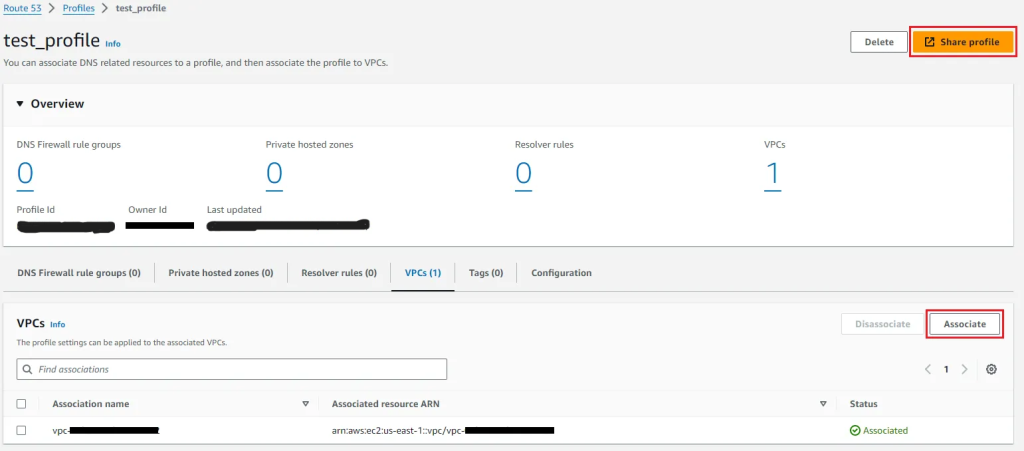
A Great Advantage of using profiles is that when new Route 53 resources are added to the profile, they are automatically propagated to all associated VPCs.
Pricing
AWS pricing for Route 53 profiles as follows:
- The base hourly rate is $0.75 per AWS account, covering up to 100 Profile-VPC associations for profiles created by that account.
- For any associations beyond the initial 100, an additional charge of $0.0014 per Profile-VPC association per hour applies.
In practical terms, this pricing model translates to a monthly cost of $540 for the first 100 VPC associations (calculated as $0.75 x 720 hours).
Example
Let us consider an example, where an AWS account creates an Amazon Route 53 Profile in the US East (N. Virginia) region that is associated with 200 VPCs in its account.
Total Profile-VPC associations = 200
At the end of a 30-day month, your AWS account would incur the following costs for Route 53 Profiles =[$0.75 (per hour) (for first 100 VPCs) + Total of VPC associations beyond 100 * $0.0014] x [24 hours x 30 days] = [$0.75 + 100 x $0.0014] x 720 = $640.8
Route 53 profile pricing
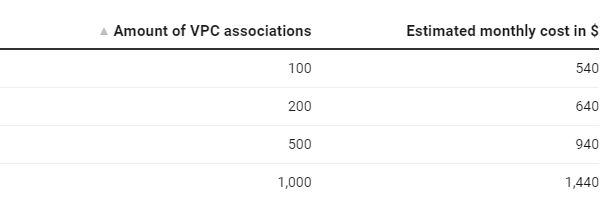
How does central Amazon Route53 DNS control work using Amazon Route53 DNS Profiles?
A central DNS account creates and manages DNS resources and Private Hosted Zones, which are shared with other accounts (Dev, Production) in the same region. These accounts associate their VPCs with the shared DNS profiles. The central account admin can manage Hosted Zones, DNS Firewall rules, DNSSEC settings, and more. Any changes made in the central account automatically apply to all linked VPCs in shared accounts, allowing centralized DNS management across the organization.
Conclusion
AWS Route 53 profiles simplify DNS management for organizations using multi-account strategies. By consolidating DNS resources under a single profile, they streamline the process of sharing and managing configurations across multiple accounts and VPCs, significantly reducing the operational burden. Additionally, while Amazon Route 53 Profile facilitates resource sharing from a centralized account to others, they aren’t designed to centralize the management of private hosted zones from multiple accounts.
- By admin